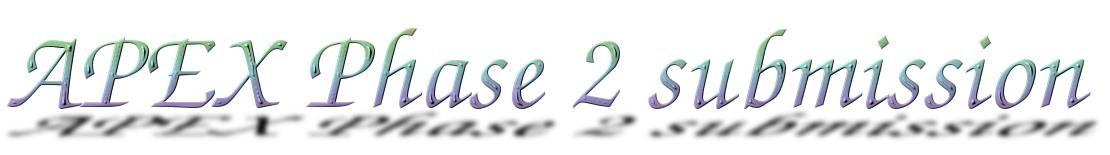Introduction
Observations at APEX are done in service mode. Therefore the principal investigator (PI) of an observing project needs to provide the APEX staff or the actual observer with information about sources, spectral lines, observing modes etc. This is the so-called "phase 2" of the project submission (phase 1 being the submission of the project proposal for evaluation). For APEX, I have developed a web-based submission system which enables a PI without any knowledge of the APEX Control System to submit this information.
Scope
The system does not only enable the submission of the relevant information by the PI, but also ensures that this information is organized efficiently. The following are the main tasks which are performed by the system:
- Creation of a source catalog to be used for the project
- For heterodyne projects, creation of a spectral line catalog
- For each receiver to be used, creation of a setup macro and an observing script
- Creation of a project summary in HTML format, which can be accessed by the observer with any browser
- Creation of a project topic in APEX' TWiki system, where the observer has access to the project information and the project progress can be tracked
- Support documents (images or more detailed instructions) can be included by the PI in the submission and are accessible via the project summary and the TWiki topic
- Creation of a project account in APEX' Observing DataBase
- A confirmation email is prepared and sent to the PI, the APEX partner's project scientist, and the APEX astronomers including all catalogs, created scripts, and the HTML summary
Contrary to other approaches, the PI does not need to install any software on his/her computer. The whole process is web-based, and works flawlessly with most browsers.
Advanced features
Based on the recommendations from users and experiences of the APEX staff while observing, several advanced features have been implemented over the years. Some of these were also the direct consequence of changes in the APEX control system or requirements of particular receivers.
- Improved security through a "register & login" paradigm
- Simultaneous submission of instructions for more than one receiver
- Option to save project information without submission, and the retrieval of that information at a later stage
- Verification of many input parameters in real time in the user's web browser
- Recognition of common spectral lines and automatic selection of the correct frequency and sideband
- Option to create and upload more sophisticated observing scripts for expert users
Implementation
The whole submission system comprises a set of interconnected documents, scripts and programs
in various programming languages. Access to the system is controlled through a few web
pages/scripts written in PHP and HTML (using PHP session control), which read stored information
about existing and registered projects. The main submission interface consists of a web
form (realized in PHP/HTML) which uses a set of custom built PHP subroutines to display,
retrieve, and save user input. This web form makes intensive use of CSS and JavaScript
(via DOM) to dynamically adjust the displayed content according to user requirements.
Upon submission, the user input is processed on the APEX webserver by a Perl script, which
performs or initiates all the tasks mentioned above. This script itself creates and uses
little helper programs in tcl and php which control the visibility of the project
information in the APEX TWiki and create the account in the Observing DataBase.
A few screenshots

|

|

|

|

|

|

|

|
Links
- The APEX phase 2 project submission system
- Dumke M., "Service observing management at the APEX telescope", in: Brissenden R.J., Silva D.R. (eds.), "Observatory Operations: Strategies, Processes, and Systems II", Proc. of the SPIE 7016, 70161R-1 (2008). The "official" publication about the system, although somewhat outdated.