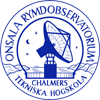SABOCA observing time calculator (Version 3.0)
You can either calculate the RMS for a given integration time, or calculate the integration time needed to reach a certain RMS.
The estimated sensitivity of the array is 200 mJy sqrt(s) and the number of working bolometers is 37.
Scanning area should correspond to the area with uniform rms in the final map. For a compact source, this value could be set to 0. For a single point source, it is suggested to use wobbler on-off mode
Note that the unit is square arc minutes (arcmin2). The total area of the resulting map will be uniformly covered over the scanning area if it is larger than the array size. For details, see http://www.apex-telescope.org/bolometer/laboca/observing/
The calculated integration time does not include any overhead times. This overhead includes setup, target acquisition, software setup, data transfer time (writing the FITS file), telescope slewing time, and calibrations (skydips, focus, pointings and flux calibration). In order to facilitate the calculation of the total observing time needed to achive a certain goal in rms noise, a time calculation including an avarage combined overhead of 90% is also presented by the observing time calculator.
A default PWV of 0.5 mm is proposed. You can change this value below (this value corresponds to a line-of-sight opacity of 1.3 at an elevation of 60 degrees).
Version history
- Version 1.0: Based on estimates before commisioning. 37 working bolometers, sensitivity 1000 mJy sqrt(s)
- Version 1.1: Based on the experience in the science verification. 23 working bolometers, sensitivity 200 mJy sqrt(s)
- Version 1.2: Based on observations in March 2009. 37 working bolometers
- Version 2.0: Adding wobbler on-off and mode and possibility to change elevation
- Version 3.0: Adding the possibilty to change the PWV.